3-person chat
• Steve Seguin • basic • three multi-person chat
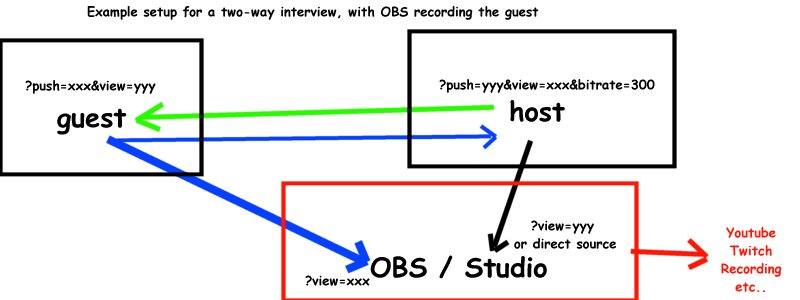
This article assumes you have first read the basics, including Two person chat
For most users, we recommend using Rooms instead. Rooms handle multi-person chat automatically with a single shared link. The manual method below gives you more control but requires custom links for each participant.
While you can achieve a multi-person chat with a group room, you can also do it without it.
For example, https://vdo.ninja/?view=xxxxxxx&push=yyyyyy
You’ll notice that here we have the link both PUSHing and VIEWing at the same time. This allows us to view a remote video and publish a video to others, using the same website tab. This has the advantage over using two-browser tabs as echo-cancellation will work with this approach, while with two-tabs it might not. It also is compatible with mobile-devices, where two-tabs isn’t likely feasible.
To create a 3-person setup though, you can list multiple streams IDs as view values, along with three different personalized links.
https://vdo.ninja/?view=xxxxxxx,zzzzzz&push=yyyyyy
https://vdo.ninja/?view=yyyyyy,zzzzzz&push=xxxxxxx
https://vdo.ninja/?view=xxxxxxx,yyyyyy&push=zzzzzz
If you go with a simple group room instead, you won’t need to personalize links in this way, but rather just have a single link for multiple guests.
For example, https://vdo.ninja/?room=zzzzzzz
or for something even cleaner, https://vdo.ninja/zzzzzzz
