Two person chat
• Steve Seguin • basic • chat two-way
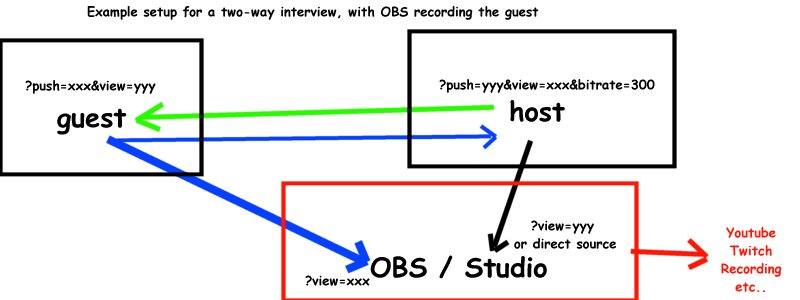
Note: This article assumes you have first read: VDO.Ninja basics
For most users, we recommend using Rooms instead. Rooms automatically handle two-way audio and video with a single shared link. The manual method below gives you more control but requires creating custom links for each person.
This guide covers the advanced manual approach using push and view links directly.
For example, https://vdo.ninja/?view=xxxxxxx&push=yyyyyy will let you publish your video and video a remote video at the same time.
You’ll notice here that we have the link both PUSHing and VIEWing at the same time. This allows us to view a remote video and publish a video to others, using the same website tab. This has the advantage over using two-browser tabs (one for pushing and one for viewing) as echo-cancellation will work with this approach, while with two-tabs it would not. It also is compatible with mobile-devices, where two-tabs isn’t likely feasible.
The downside of this approach is that you’ll need to create a custom link for every person. In this case,
https://vdo.ninja/?view=xxxxxxx&push=yyyyyy
and
https://vdo.ninja/?view=yyyyyy&push=xxxxxxx
To ingest a remote guest’s video into OBS or other studio software, it is common to then use a dedicated view-link for each guest. For example:
To view just one video: https://vdo.ninja/?view=yyyyyy
Or to view both videos side-by-side as a single mix: https://vdo.ninja/?view=yyyyyy,xxxxxxx
In this setup, a guest would be pushing two video streams; one stream to the host, and one stream to OBS for capture. This creates some load on the remote guest, and while most modern computers can handle this, you may wish to optimize the bitrates to reduce this load.
So, https://vdo.ninja/?view=xxxxxxx&push=yyyyyy&bitrate=500 would limit the bitrate to 500-kbps, while the link that is added to OBS can be set to something higher.
For example https://vdo.ninja/?view=xxxxxxx&bitrate=4000 would have the OBS view of the remote video be captured at 4000-kbps; higher than the default 2500-kbps.
There’s numerous other ways to optimize how you use view and push links of course, but when using a group room instead, most of the optimizations are already handled for you.
For example,
https://vdo.ninja/?room=zzzzzzz
or for something even cleaner,
https://vdo.ninja/zzzzzzz
For more advanced users looking to improve audio quality, consider going deeper with understanding the &proaudio URL parameter, which can enable high quality 256-kbps audio. There are endless additional tweaks and options, which you can references at https://docs.vdo.ninja
